Here are the non-obvious steps required to create a directory such that your ASP IUSR_* process can write to it:
1. Create a virtual directory using the IIS Management Console. Make sure to give it write permission:
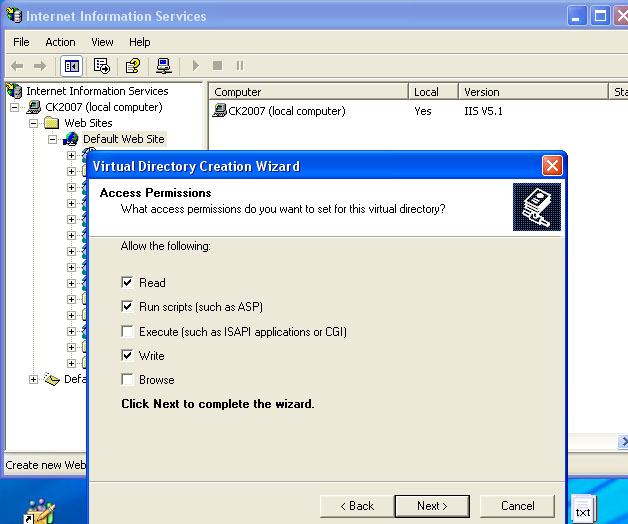
2. In Windows Explorer, select Tools –> Folder Options and click on the "View" tab. Scroll to the bottom and uncheck the "Use simple file sharing" checkbox. Click the Apply button.
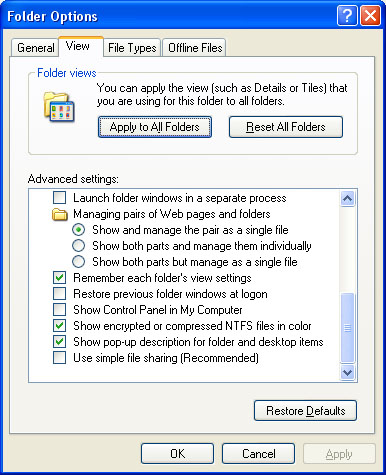
3. Browse to the directory in Windows Explorer, right-click on it, and select Properties. Select the "Security" tab.

4. Click the "Add User" button and type "IUSR_****". Then click on the "Check Names" button, then click OK.
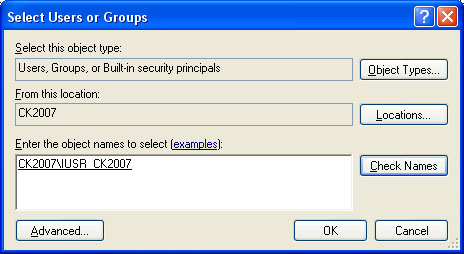
5. Give IUSR_**** full control of the folder, click Apply:
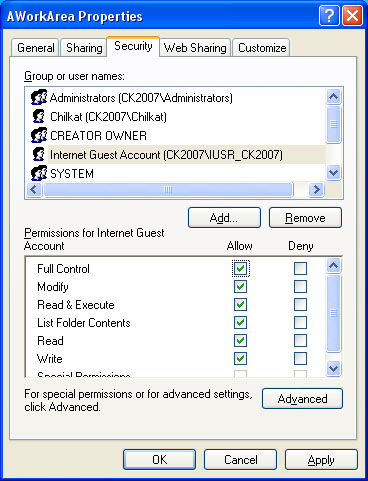
That’s it. Also, if you still have trouble with directory permissions from ASP, try granting the "browse" privilege (in IIS) to see if that fixes it.

