Chilkat iOS Library Linking Notes
1) Link with -lresolv, -lpthread, and -lstdc++
In Build Settings, Add -lresolv -lpthread -lstdc++ to Other Linker Flags.
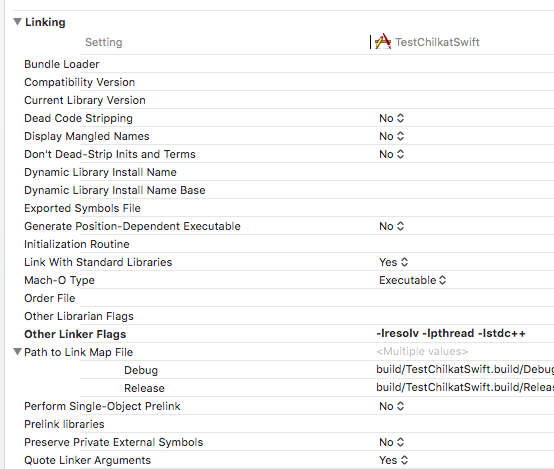
2) Simulator and Device Static Libs
The simulator libs are located in "lib/i386" and "lib/x86_64". The device libs are located in "lib/arm*".
3) autorelease
All objects returned by Chilkat methods, including NSString, NSNumber, NSData, NSMutableData, NSDate, and "Cko" Chilkat objects are autorelease. The application does not need to release them.
Important: See this note on the Chilkat blog about Auto-Release in Background Threads.
4) ARC (Automatic Reference Counting)
The Chilkat library will work with ARC enabled.
5) About the Size of the .a Library...
Any linker that links static libs (C, C++, Objective-C) only compiles into your executable the library code directly or indirectly referenced. Your application's binary would be the identical size regardless of how the libraries were arranged -- as one big library, or as multiple smaller libraries.