Chilkat Lianja Extension
for Lianja 1.3 or greater, on Windows, Linux, and Mac OS X.
* The Chilkat extension for Linux and Mac OS X will become available when Lianja is released for those platforms.
Download
Install Instructions
- Download and save to the Lianja extensions directory. For example, save chilkatLianja-9.5.0.zip to C:\lianja\extensions.
- Unzip into the extensions directory. For example, if using 7-Zip: In Windows Explorer, right-click on chilkatLianja-9.5.0.zip and select "Extract Here". The files are unzipped into a new subdirectory named chilkatLianja-9.5.0.
(Unzipping will not overwrite any files in the extensions directory. All files are unzipped to the chilkatLianja-9.5.0 subdirectory.)
After unzipping, the directory structure should look like this:
- Edit the extensions.ini file and add library=chilkatLianja-9.5.0/chilkat.dll to the [windows] section:
- Restart Lianja. The Chilkat extension should now be loaded and available. For examples and documentation, see:
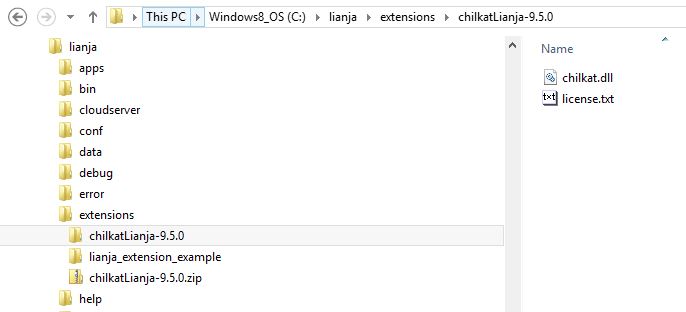
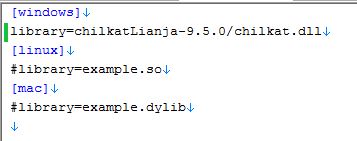
Reference Documentation: Chilkat Lianja Extension Reference Documentation
Example Code: Chilkat Lianja Extension Example Code